Build smarter and work faster with the right tools.
Our Power Platform Development services can help you automate processes, gain deeper insights, and create custom tools without the heavy costs. Using accessible tools like Microsoft Power Apps, Power Automate, and Power BI, we design low-code solutions that streamline your workflows and support data-driven decision-making.

Unlock the power of low-code innovation
We partner with nonprofits, housing authorities, and public agencies to design, build, and support Power Platform solutions that eliminate manual processes, reduce inefficiencies, and empower your front line teams.
Whether you’re just starting your Power Platform journey or ready to scale existing solutions, the goal is to help you get there strategically and sustainably.
OUR SERVICES:
POWER APPS DEVELOPMENT – TURN IDEAS INTO APPS, FAST
Custom business applications don’t have to be costly, complex, or slow to build. Power Apps makes it possible to rapidly digitize workflows, centralize information, and enhance productivity without writing traditional code or overburdening IT resources.
Rather than providing one-size-fits-all tools, we can collaborate closely with your team to design solutions that are intuitive, accessible, and aligned with your operations and mission. From front line staff to top-level leadership, the focus is on empowering people with the tools they need to improve service delivery, increase visibility, and make data-driven decisions.
Examples of solutions delivered:

Resident case management systems to track services, interactions, and follow-up tasks

SEMAP reporting tools that consolidate and automate performance metric submissions

Fillable PDF form generators for streamlined digital documentation and client engagement

Custom Power Apps forms for SharePoint Lists to enhance data entry, validation, and user experience

Operational tools including PTO request workflows, lightweight CRM systems, and project management dashboards

Intake and referral tools to guide client onboarding and cross-program referrals

Asset tracking and inventory control apps for better resource management
All apps are designed to be mobile-friendly and secure, enabling staff to work efficiently from the field, office, or remotely. Each solution integrates seamlessly with your Microsoft 365 environment for long-term flexibility and growth.
POWER AUTOMATE – WORKFLOWS THAT WORK FOR YOU
Manual processes are time-consuming, error-prone, and difficult to scale especially in environments where staff capacity is limited. Power Automate allows organizations to automate repetitive tasks and streamline core business processes, enabling faster response times, greater consistency, and reduced operational overhead.
These intelligent, low-code workflows operate behind the scenes—handling approvals, routing data, managing notifications, and supporting compliance with minimal user intervention. Automations are designed to align with your governance framework, security policies, and user experience goals while integrating across Microsoft 365 and third-party systems.
Common workflow automations include:

Routing forms and files through structured approval chains

Sending automated alerts and reminders for deadlines or compliance events

Archiving documents based on metadata, expiration dates, or process status

Enhancing records management by automating tagging, retention labeling, and secure storage

Connecting systems like SharePoint, Outlook, Salesforce, and Teams to maintain data consistency
Workflows are built to save time, reduce risk, and support your team with transparency, accountability, and control.
POWER BI – INSIGHTS THAT DRIVE ACTION
Data alone isn’t enough. Organizations need timely, meaningful insights to make decisions, tell their story, and demonstrate accountability to funders, boards, and the communities they serve. Power BI transforms disconnected data into dynamic, interactive dashboards that provide a clear view of operational performance and impact.
Custom dashboards are designed to serve executive leaders, program managers, and service teams alike—equipping each stakeholder with the insights they need, when they need them. Whether monitoring program outcomes, tracking KPIs, or supporting board reporting, every dashboard is tailored to your priorities and compliance requirements.
With Power BI, you can:

Monitor program performance through real-time dashboards for service delivery, caseloads, grant spending, and community outreach

Support board and funder reporting with exportable charts, summary views, and drill-down detail that meets transparency standards
Track KPIs across departments to drive operational alignment and hold teams accountable

Visualize demographic trends and equity outcomes to ensure services are reaching the right populations

Integrate disparate data sources such as Excel, SharePoint, Dataverse, Salesforce, and SQL Server for a single source of truth

Forecast trends and inform planning using historical data patterns to guide budgeting, staffing, and service design
Key features include:
Role-based dashboards tailored to executive, managerial, and operational views
Embedded reports in SharePoint, Teams, or standalone web apps for easy access
Scheduled data refreshes and automated report distribution
Custom metrics that reflect your unique program logic
Secure permissions managed through Microsoft Entra ID or other identity providers
DATAVERSE – A STRONG FOUNDATION FOR GROWTH
When business processes and data requirements grow more complex, Microsoft Dataverse offers scalable and secure platform to support your Power Platform solutions. Dataverse acts as a centralized data backbone, giving you the structure, governance, and security needed to manage relationships, enforce business rules, and scale operations with confidence.
Dataverse supports everything from lightweight internal apps to enterprise-grade applications while integrating tightly with Power Apps, Power Automate, and Power BI for a unified experience.
Key benefits include:

Centralized data architecture with validation and audit controls

Role-based security to ensure proper access and data protection

Seamless integration with Microsoft 365, Azure, and third-party APIs

Support for business rules, complex relationships, and reusable logic
For organizations managing sensitive data or preparing for future expansion, Dataverse offers the foundation needed to grow with agility and integrity.
Why Partner with
Alliance Technologies?
01
MISSION-FOCUSED SOLUTIONS
Everything we build supports your mission, values, and impact objectives—without sacrificing usability or performance.
02
DEEP MICROSOFT EXPERTISE
Solutions are designed to align with Microsoft best practices and integrated across the Microsoft 365 ecosystem, including SharePoint, Teams, Entra ID, and Microsoft Defender.
03
PEOPLE-CENTERED IMPLEMENTATION
Change only works when people are supported. Every project includes training, documentation, and implementation support to ensure high adoption.
04
COMPLIANCE-READY BY DESIGN
Whether you’re working under HUD, HIPAA, FOIA, or internal governance, our solutions support your data retention, security, and audit-readiness needs.
05
ACCELERATED TIME-TO-VALUE
Low-code tools allow for rapid prototyping and iterative delivery, so you see results fast—without compromising quality or long-term scalability.
OUR APPROACH
Successful Power Platform solutions are the result of collaborative design, thoughtful planning, and ongoing partnership. Our approach ensures that your solution isn’t just technically sound—but fully aligned with your mission, operational needs, and long-term strategy.
01
Discovery & Planning
Discovery & Planning
We begin every engagement with deep discovery. Through stakeholder interviews, process mapping sessions, and system reviews, we gain a clear understanding of your workflows, challenges, goals, and data landscape. This allows us to surface hidden inefficiencies, compliance requirements, and integration opportunities that shape the solution’s foundation.
Key Activities:
- Stakeholder alignment workshops
- Current-state process analysis
- Requirements documentation
- Risk identification and mitigation planning
- Roadmap development and success criteria definition
02
Prototyping & Design
Prototyping & Design
Rather than jumping straight into development, we create interactive prototypes and visual wireframes that bring your solution to life early in the process. This approach reduces ambiguity, gathers user feedback, and ensures alignment across teams before any code is written.
Key Activities:
- UX/UI wireframing and review
- Interactive prototyping using Figma or Power Apps Preview
- Design iterations based on user feedback
- Accessibility and mobile usability considerations
- Visual alignment with your organization’s brand (where applicable)
03
Development & Testing
Development & Testing
With a validated design in place, we begin development using best practices across Power Apps, Power Automate, Power BI, and Dataverse. Our development is modular, scalable, and aligned with Microsoft’s security and performance standards. Every component is tested for functionality, edge cases, and user experience.
Key Activities:
- Agile sprint-based development
- Environment configuration and security setup
- Unit testing, integration testing, and user acceptance testing (UAT)
- Data validation and pre-deployment QA
- Documentation of technical configurations and solution logic
04
Deployment & Training
Deployment & Training
Go-live isn’t just a technical step—it’s a critical moment of adoption. We handle the full deployment process and offer hands-on training sessions to ensure your team understands how to use and manage the solution. Adoption resources are tailored to your staff’s technical proficiency and operating context.
Key Activities:
- Production deployment and Microsoft 365 environment integration
- Administrator and end-user training sessions (recorded if requested)
- Knowledge transfer sessions with internal IT teams
- Custom user guides, reference documentation, and SOPs
- Change management guidance to promote adoption
05
Post-Launch Support & Evolution
Post-Launch Support & Evolution
Our engagement doesn’t end after deployment. We provide optional post-launch support, enhancements, and system monitoring. Whether you need quick fixes, new features, or full managed services, we remain a reliable partner as your organization grows and evolves.
Key Activities:
- Issue resolution and bug tracking
- Feature enhancement requests and roadmap planning
- Performance tuning and data growth optimization
- Monthly check-ins or on-demand support (as contracted)
- Managed Power Platform services for long-term administration
Our Blog

Turning Compliance Pressures into Opportunities for Growth in Housing Agencies
Turn compliance into a catalyst for better housing. Discover how agencies can meet new mandates with modern tools and mission-driven strategies.

Bridging the Gap: Advancing Technology Modernization and Digital Equity for Nonprofits
Nonprofits are leading change by modernizing tech through equity, cutting costs, and unlocking new ways to serve and scale their impact.

